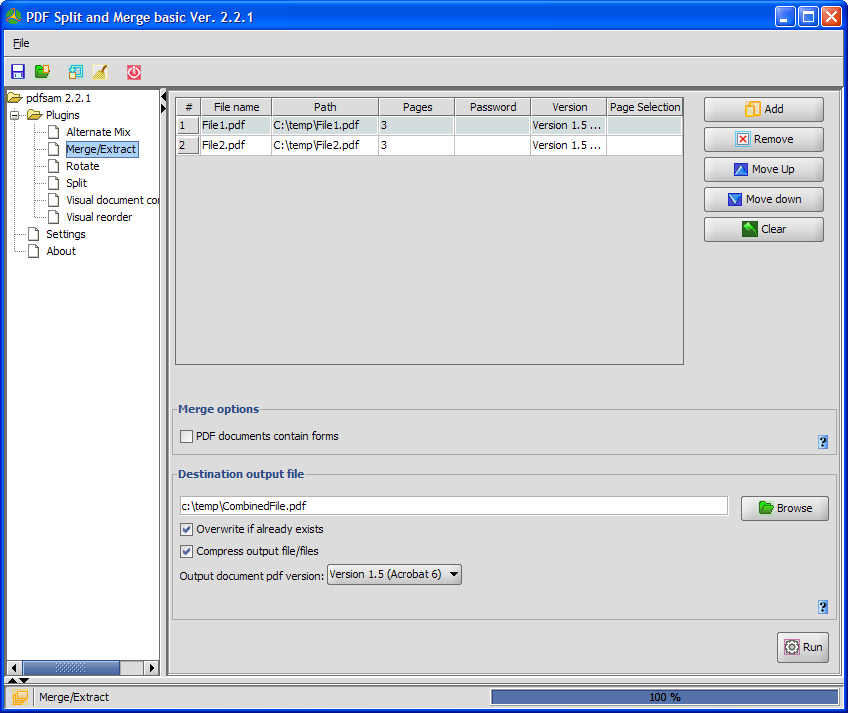Creating PDF Files
On Windows there are many free programs available to create PDF files simply by printing to a virtual printer. One of the original free ones is PDFCreator. Installing this free program creates a printer called PDFCreator on your machine. To create a PDF file, simply print your document using the PDFCreator printer. Once the file is printed, PDFCreator will ask for the name of the new PDF file.
Note that a lot of fax machines save faxes electronically as TIFF (.tif) files. This approach works for converting TIFF files to PDF.
Also note that Microsoft's built-in TIFF viewer is garbage (at least on XP). I recommend IrfanView for viewing and simple file manipulations on Windows. When printing TIFF files from IrfanView, be sure to select "All Pages" and not just "Current Page" in the print dialog.
Steps to create PDF files on Windows:
- Download and install PDFCreator
- Open the document or file to convert to PDF.
- Print the document or file (being sure to print all pages) and select the PDFCreator printer for output.
- When prompted by PDFCreator, specify the filename of the new PDF file.
Combining PDF Files
There are also free programs for combining, splitting, and reordering PDF files. PDF Split and Merge (pdfsam) performs a number of useful functions and runs on Windows, Mac, and Linux.
To combine several PDF files into one file using pdfsam, follow the steps below:
- Download and install pdfsam
- Start pdfsam from the Start Menu
- Select Merge/Extract from the list of Plugins on the left side of the program. If Extract/Merge is not visible, click the plus (+) symbol beside Plugins folder to expand it.
- Expand the window, so all the options are visible (as shown in image below).
- Click Add to select files to combine.
- Specify an Output Destination File which will be result of combining the PDF files.
- Click the Run button.
- When the progress bar indicates 100% is complete, open your new combined PDF file and make sure it is correct.
The example image below shows the settings for combining files c:\temp\File1.pdf and c:\temp\File2.pdf into a single file named C:\temp\CombinedFile.pdf.